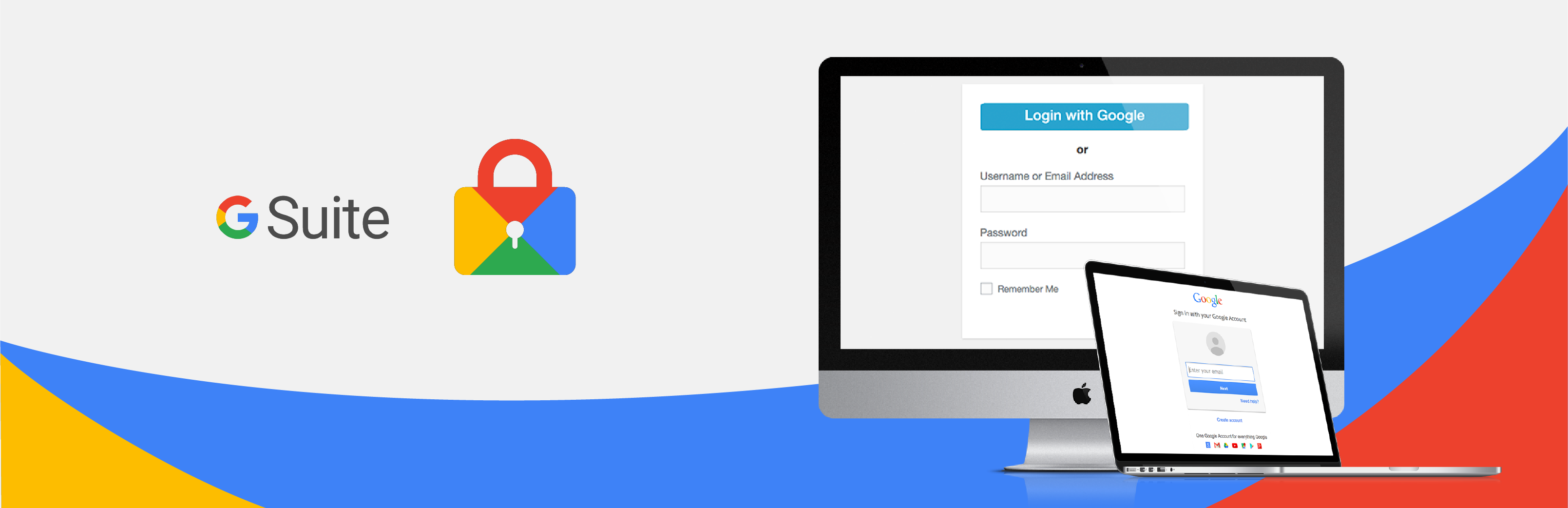Plugin / Google Apps Login
Lever Technology LLCChangelog
Changelog
3.2
Added workaround for incompatibility with WPMU Defender plugin’s new 2FA feature.
Updated compatibility with the upcoming WordPress 4.9 release.
3.0
Internal changes to Google Client library. Essential for the latest versions of some extension plugins such as Google Drive Embedder.
2.10.5
Multisite improvements: better handling of COOKIE_DOMAIN configuration and also allows login redirects straight to subsites even when login is handled by the root site’s wp-login.php page.
Login page cookies now last for the length of the current browser session instead of for a fixed time, so this should reduce unexpected ‘Session mismatch’ errors.
Ensures plugin options are not loaded until ‘plugins_loaded’ stage. This makes it easier to use the gal_options hook more reliably.
Added language files for be_BY.
Added filters ‘gal_options’ and ‘gal_sa_options’ so you can configure settings using PHP code.
Changed the way Google client library is included to avoid conflicts with other Google-related plugins that set the include path
in a way that doesn’t allow for other plugins.
2.9.7
Added gal_set_login_cookie filter so you can prevent Google Apps Login from setting its wordpress_google_apps_login cookie under
certain circumstances. It only technically needs to be set on the wp-login.php page in most installations, and you may find
that if it sets the cookie on any page load (which it does when not already set) then this prevents caching on heavy traffic pages.
2.9.6
New ‘Remember Me’ in advanced options. Check to ensure users are not automatically logged out at the end of their browser session.
This applies to all users using ‘Login with Google’. It has the same functionality as checking the ‘Remember Me’ checkbox on
the login form when using regular WordPress username/password to login.
Improved handling of errors when multiple versions of the plugin are inadvertently activated.
2.8.17
Added filter gal_login_button_text so developers can customize the ‘Login with Google’ button in all versions (in Premium/Enterprise,
it is possible to set the button text in settings, and that will always take priority if set).
Fixed a text injection vulnerability whereby it was possible for a third party to trick a user into viewing a version of the login page
containing an error message entirely of their own choosing – all sites should upgrade to this plugin version.
2.8.16
Updated to work correctly alongside some plugins that change the login URL from /wp-login.php to something else.
2.8.15
Removed a WordPress function that is deprecated in WP 4.4 – force_ssl_login
This could have resulted in some visible warning messages.
2.8.14
Updated some URLs pointing to information about Premium/Enterprise upgrades.
Readme updated.
2.8.13
Ready for WordPress 4.4.
New translation strings for languages.
2.8.12
Opportunity to sign up for emails on Google Apps and WordPress, from settings page.
2.8.11
Service Account Client ID is imported from JSON key file so user can copy and paste it into admin.google.com
2.8.10
Changed name of login cookie from ‘google_apps_login’ to ‘wp_google_apps_login’.
2.8.3
Resolved conflict with some other plugins over Google-related function names.
2.8.1
‘Session mismatch’ warning should be much less of a problem now.
2.8
Session mismatch (could be a problem setting cookies) should now occur less frequently. Service Account can have no admin email (for gmail.com accounts).
2.7
Accepts filter gal_client_config_ini containing filesystem path to an INI file to supply to Google’s client library on instantiation, so you can override settings.
Added substitution version core/Google/IO/DebugVersionOfCurl.php to replace core/Google/IO/Curl.php temporarily to log communications to Google’s server for debugging purposes.
2.5.2
Service Account settings can be uploaded by copy-and-paste of JSON file contents as well as just uploading the file directly.
2.5
Platform extended to provide Service Account settings.
2.4.4
Readme updates and tidied settings page.
2.4.3
New hooks for profile photos. Updated Google client library.
2.3.1
Fixed conflicts with some other plugins such as Google Analyticator which use similar Google client libraries.
2.3
Better organized config pages.
Uses latest Google client library.
Option to link to wp-glogin.com from login page.
2.2
Fix for an error seen on multisite admin. Added Arabic translation.
2.1
New design to support multiple languages. Includes Serbo-Croatian. Fixed some conflicts
with other plugins when used in ‘auto redirect to Google’ mode.
2.0
Our platform provides centralized setup and management of Google-related features in your
WordPress site and plugins.
Other developers can easily extend our Google authentication into their own plugins.
1.4
Added clearer instructions, plus new options: automatically redirect users
to Login via Google; plus force users to fully approve access to their
Google account every time they login (allowing them to switch accounts if only
logged into the wrong one, as well as making the process clearer).
1.3
Much neater support for redirecting users to most appropriate page post-login,
especially on multisite installations; Better notices guiding admins through
configuration
1.2
Upgrade to match WordPress 3.8;
More extensible code
1.1
Increased security – uses an extra authenticity check;
Better support for mal-configured Google credentials;
No longer uses PHP-based sessions – will work on even more WordPress configurations
1.0
All existing versions are functionally identical – no need to upgrade.
Ratings
Rating breakdown
Details Information
Version
First Released
Total Downloads
Wordpress Version
Tested up to:
Require PHP Version:
Tags
Contributors
Languages
DIRECTORY DISCLAIMER
The information provided in this THEME/PLUGIN DIRECTORY is made available for information purposes only, and intended to serve as a resource to enable visitors to select a relevant theme or plugin. wpSocket gives no warranty of any kind, express or implied with regard to the information, including without limitation any warranty that the particular theme or plugin that you select is qualified on your situation.
The information in the individual theme or plugin displayed in the Directory is provided by the owners and contributors themselves. wpSocket gives no warranty as to the accuracy of the information and will not be liable to you for any loss or damage suffered by you as a consequence of your reliance on the information.
Links to respective sites are offered to assist in accessing additional information. The links may be outdated or broken. Connect to outside sites at your own risk. The Theme/Plugin Directory does not endorse the content or accuracy of any listing or external website.
While information is made available, no guarantee is given that the details provided are correct, complete or up-to-date.
wpSocket is not related to the theme or plugin, and also not responsible and expressly disclaims all liability for, damages of any kind, arising out of the use, reference to, or reliance on, any information or business listed throughout our site.