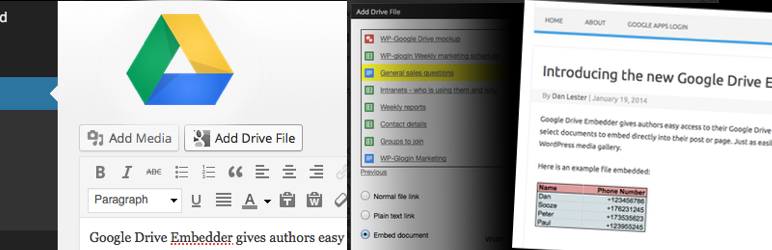Plugin / Google Drive Embedder
Lever Technology LLCChangelog
Changelog
5.1
Added compatibility for WordPress 5.2.1
5.0
Added compatibility for WordPress 5.0
4.2
Compatibility for Gutenberg Editor
4.1
No longer asks user for Drive permissions when they ‘Login with Google’. Instead, it asks for Drive
permissions only when they come to interact with the Drive functionality (clicking ‘Add Google File’ for example).
4.0
Free version now supports videos, images, and forms.
Changed to Google Drive API v3.
3.9.7
Some file titles were not being escaped correctly ([ and ] characters) so could cause WordPress to parse the shortcode incorrectly.
3.9.2
Fix to match a change made by Google in the way their API works.
3.9.1
Some users were seeing warning messages about a missing variable – now fixed.
3.9
Updated readme to reflect new G Suite naming.
Some internal code refactoring bringing up to date with Premium/Enterprise versions.
3.8.5
Improved error handling when admin inadvertently activates multiple versions of the plugin.
3.8.2
No longer shows trashed files in Add Google File dialog box.
3.8.1
iframe embeds (e.g. videos) now have allowfullscreen as a default attribute so the viewer can click into full screen mode.
Add allowfullscreen=”no” to your shortcode to turn this off.
The jump in version number is to match Enterprise/Premium versions of the plugin.
3.7
Ready for WordPress 4.4.
Internal changes for code readability and to prepare for ‘My Drive’ version.
3.6
Due to changes in Google’s Drive API some embeds (e.g. PDFs) were not always showing up. This version fixes it.
3.3
Workaround for a Google change to iFrame permissions – PDF and other standalone docs now embed better.
3.2
Embed as Drive is now the only option for non-native file types (e.g. PDF, Word, Excel). Avoids the old-style Google Document Viewer completely.
3.1.1
Introduced ‘Embed As Drive’ option (now default) for non-native file types (e.g. PDF, Word, Excel).
This uses Drive natively rather than sending the file via the external Google Document Viewer.
It also means non-native file types can be embedded based on permissions of the logged-in Google user – does not required Anyone with the link can view.
3.1
Tidied up file structure, and brought documentation in line with the new Enterprise version of Google Drive Embedder.
2.3
Provides information about Google forms availability
2.2
Instructions for video embed
2.1
Clearer error messages
2.0
Provides information about premium upgrade to embed certain new filetypes
1.4
Layout changes ready for WordPress 3.9 release
1.3
Extra support for non-Google file types such as PDF, Word DOC – can now be embedded inline or direct-download links.
1.2
Added Search box functionality
1.1
Multisite installations now have the choice of Network Activate (so Add Drive File available on all sites), or
individual sub-site activation.
1.0
Google Drive document embedder
Ratings
Rating breakdown
Details Information
Version
First Released
Total Downloads
Wordpress Version
Tested up to:
Require PHP Version:
Tags
Contributors
Languages
The plugin hasn't been transalated in any language other than English.
DIRECTORY DISCLAIMER
The information provided in this THEME/PLUGIN DIRECTORY is made available for information purposes only, and intended to serve as a resource to enable visitors to select a relevant theme or plugin. wpSocket gives no warranty of any kind, express or implied with regard to the information, including without limitation any warranty that the particular theme or plugin that you select is qualified on your situation.
The information in the individual theme or plugin displayed in the Directory is provided by the owners and contributors themselves. wpSocket gives no warranty as to the accuracy of the information and will not be liable to you for any loss or damage suffered by you as a consequence of your reliance on the information.
Links to respective sites are offered to assist in accessing additional information. The links may be outdated or broken. Connect to outside sites at your own risk. The Theme/Plugin Directory does not endorse the content or accuracy of any listing or external website.
While information is made available, no guarantee is given that the details provided are correct, complete or up-to-date.
wpSocket is not related to the theme or plugin, and also not responsible and expressly disclaims all liability for, damages of any kind, arising out of the use, reference to, or reliance on, any information or business listed throughout our site.