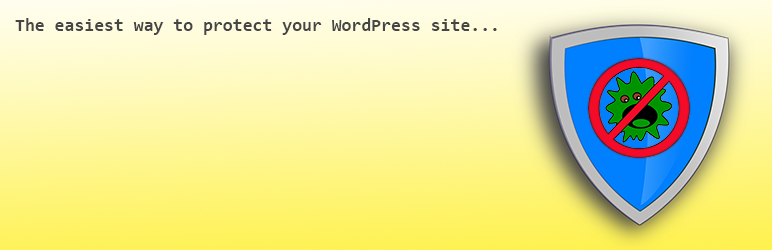Plugin / SAR One Click Security
Samuel AguileraChangelog
Changelog
1.2.2
- Added rule to block scans done with WPScan when using the default user-agent.
1.2.1
- Fixed PHP notice for $wp_domain_not_supported var.
1.2
- Added blocking of any query string trying to get a copy of the wp-config.php file.
- Added blocking of gf_page=upload query string, this was deprecated in Gravity Forms on May 2015, if your copy of Gravity Forms still uses it, update now!
- Changed some rules from redirecting to localhost IP to triggering a forbidden (403) error.
- Added blocking access to .txt files under any plugin/theme directory to prevent scans for installed plugins/themes.
1.1.7
- Added support for new Apache 2.4.x syntax for deny commands
- Added SAR_APACHE24_SYNTAX constant to allow the use of Apache 2.4.x syntax on servers where the Apache version string is not available due to server configuration
- Modified FilesMatch to prevent access to install.php
- Added old extensions for PHP to the rule that blocks direct access to PHP files in wp-content directory to cover servers that still allows these extensions (crappy shared hosting mainly)
- Prevent .htaccess rules being created in a no supported server on plugin updates (although it makes not sense to keep it activated if you’re not running Apache)
- Added removing version information from page headers. This includes not only the page header (html or xtml) but also feed headers (rss, rss2, atom, rdf) and opml comments. Only the version number is removed, not the entire generator information.
- Some minor code cleanup
1.1
- Added support for themes using timthumb.php, check FAQ before installing the plugin to see how.
- Added blocking of access to wp-login.php with blank User Agent and direct posting of credentials
- Improved code that handles .htaccess at wp-content
- Greatly improved some .htaccess rules
1.0.6
- Added translation support.
- Added spanish (es_ES) translation.
- Added routine for future upgrades.
- Added support for existing .htacces in wp-content before plugin activation.
1.0.1
- Added a check to see if server running the plugin is Apache, if not don’t do anything, to avoid creating useless files in not supported servers.
- Also added an admin notice to show to users that installed the plugin in a not supported server.
1.0
- First release.
Ratings
Rating breakdown
Details Information
Version
First Released
Total Downloads
Wordpress Version
Tested up to:
Require PHP Version:
Tags
Contributors
Languages
The plugin hasn't been transalated in any language other than English.
DIRECTORY DISCLAIMER
The information provided in this THEME/PLUGIN DIRECTORY is made available for information purposes only, and intended to serve as a resource to enable visitors to select a relevant theme or plugin. wpSocket gives no warranty of any kind, express or implied with regard to the information, including without limitation any warranty that the particular theme or plugin that you select is qualified on your situation.
The information in the individual theme or plugin displayed in the Directory is provided by the owners and contributors themselves. wpSocket gives no warranty as to the accuracy of the information and will not be liable to you for any loss or damage suffered by you as a consequence of your reliance on the information.
Links to respective sites are offered to assist in accessing additional information. The links may be outdated or broken. Connect to outside sites at your own risk. The Theme/Plugin Directory does not endorse the content or accuracy of any listing or external website.
While information is made available, no guarantee is given that the details provided are correct, complete or up-to-date.
wpSocket is not related to the theme or plugin, and also not responsible and expressly disclaims all liability for, damages of any kind, arising out of the use, reference to, or reliance on, any information or business listed throughout our site.