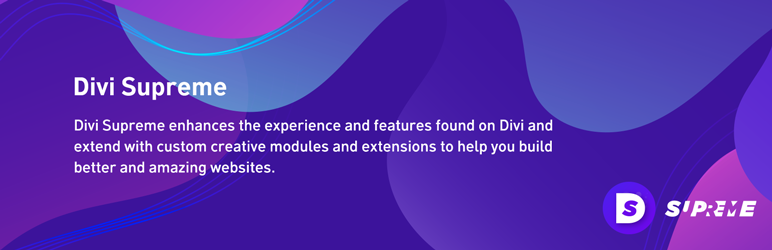Plugin / Supreme Modules for Divi
Supreme ModulesChangelog
Changelog
1.7.82 – 20.11.2019
- Removed & Fixed: Enhance the row for Caldera Forms Module which causes extra padding when using conditional fields.
1.7.81 – 20.11.2019
- Fixed: Flipbox Height issue from recent update.
1.7.8 – 20.11.2019
- Removed: Text Alignment on Flipbox Parent Module.
- Fixed: Flipbox Flicking Animation.
- Fixed: Flipbox Responsive Height on Visual Builder.
1.7.71 – 30.10.2019
- Removed: Local development coding in public version.
- Enhanced: Sanitize, escape, and validate POST calls.
- Renamed: Plugin/Readme Name.
1.7.7 – 18.10.2019
- Fixed: Flipbox Module stacking on top of each other on Divi 4 in Visual Builder.
- Enhanced: Flipbox Module icon and image rendering in Visual Builder.
- Added: Image Option to Icon List Module.
- Fixed: Icon List Module Hover Icon not showing in Visual Builder.
1.7.6.6 – 12.10.2019
- Fixed: Typing Module Main Text Alignment.
- Enhanced: Caldera Forms Module padding rendering on both Visual Builder and frontend.
- Rewrote/Fixed: Caldera Forms Module Title Text CSS selector from h1 to h6.
1.7.6.5 – 09.10.2019
- Enhanced: Supreme Button Module Separator Text Styling and Overall rendering on both Visual Builder and Frontend.
1.7.6.4 – 08.10.2019
- Added: Responsive Options to Divi Supreme Button Module’s Alignment.
- Enhanced: Divi Supreme Button Module render method on both Visual Builder and Frontend.
- Fixed: Remove Separator Text on Visual Builder.
- Fixed: Text (Dark/Light) on Supreme Button Module.
1.7.6.3 – 06.10.2019
- Enhanced: Icon List Module hover padding method on frontend.
1.7.6.2 – 04.10.2019
- Fixed: Visual Builder Error when using Divi Icon List Module due to spilt.
1.7.6.1 – 04.10.2019
- Fixed: Styles Reset when using Divi Icon List Module in visual builder.
1.7.6 – 04.10.2019
- Added: Divi Icon List Module.
1.7.5 – 27.09.2019
- Enhanced: HTML special characters are allowed now.
- Renamed: Typing Text to Main Text.
- Moved: Typing Cursor Color option to Typing Styles.
1.7.4 – 02.09.2019
- Fixed: Caldera Forms undefined props.
1.7.3 – 02.09.2019
- Fixed: Caldera Forms select background color not rendering.
- Enhanced: Divi template output.
1.7.2 – 22.08.2019
- Fixed: Facebook Comments Module not rendering in Visual Builder due empty URL.
1.7.1 – 17.08.2019
- Added: “Remove All Data on Uninstall” (Related to Divi Supreme Settings) Option in the Divi Supreme Settings page.
- Added: Search No Result template to Divi Templates.
- Fixed: Footer not showing up on 404 page when using Show on 404 Page Option.
- Fixed: Unnecessary empty HTML p and br Tag on Footer.
- Fixed: Footer not showing up on search no result page.
- Enhanced: Echo method for Divi Template Posts.
- Enhanced: 404 template.
- Enhanced: Divi Supreme Settings Page.
1.7 – 13.08.2019
- Fixed: template_include wrong output causes site to break.
1.6.9 – 13.08.2019
- Fixed: Blank pages when using version 1.6.8.
1.6.8 – 13.08.2019
- Fixed: WordPress default login url slug when using 404 – Using template_include for custom 404 template.
1.6.7 – 13.08.2019
- Fixed: Divi footer template for 404 page.
- Enhanced: 404 redirect template.
- Added: Divi Templates – Show or Hide Custom Footer for 404 page.
1.6.6 – 04.08.2019
- Fixed: Divi templates assigned to footer when using post/page blank template.
- Added: Show or Hide Custom Footer on Blank Template option in Divi Templates.
1.6.5 – 24.07.2019
- Fixed: var_dump output when using Caldera Forms module.
- Fixed: Divi Supreme Flipbox item text alignment on Visual Builder – Default should be left.
- Enhanced: Divi Supreme Flipbox conditional rules for icon and image on Visual Builder.
1.6.4 – 16.07.2019
- Fixed: Remove et_pb_post css class on divi templates that causes white space on the bottom.
- Changed: Activation plugin name to Divi Supreme.
1.6.3 – 19.06.2019
- Added: Divi Business Hours Module.
- Fixed: Price List module echoing out class name on the frontend.
1.6.2 – 13.06.2019
- Removed: www typo on php file.
1.6.1 – 13.06.2019
- Fixed: Caldera Forms Module not rendering the correct fields on Visual Builder.
1.6 – 04.06.2019
- Fixed: Fatal error – Cannot redeclare function when using multiple Caldera Forms Module.
1.5.9 – 03.06.2019
- Added: Another Lightbox Image URL Option to Supreme Image Module when using Lightbox.
1.5.8 – 02.06.2019
- Enhanced: Supreme Menu Module with Sub Menu.
- Added: More responsive options for spacing and bottom gap and sub menu left spacing.
- Added: List Style Color.
- Added: Menu Layout Vertical – Prepare for future update (Horizontal).
1.5.7 – 30.05.2019
- Fixed: Caldera Forms Rendering issue on the frontend when using shortcode and when user is not using Caldera Forms Module.
1.5.6 – 25.05.2019
- Improved: Divi Supreme Embed Google Map Module now will automatically change the map language based on your WordPress language.
- Improved: Divi Facebook Feed and Facebook Comments SDK version.
1.5.5 – 23.05.2019
- Improved: Divi Flipbox not animating due to recent Divi CSS conflict when using hover animation.
- Fixed: Divi Flipbox Button Alignment default to left.
- Fixed: Divi Flipbox Title Tag on Visual Builder. It should be H4 instead of H2.
1.5.4 – 22.05.2019
- Improved: Overwrite the plugin and is based on the WordPress Plugin API, Coding Standards, and Documentation Standards.
- Improved: Overall better coding.
- Improved: Compatible with Divi Supreme Pro version even Divi Supreme Free is installed.
1.5.3 – 15.05.2019
- Added: Custom Radio and Checkbox style to Divi Supreme Caldera Forms Module.
- Improved: Automatically disable Alert Style, Form Styles and Grid Structure on the frontend when using Divi Supreme Caldera Forms Module.
1.5.2 – 08.05.2019
- Fixed: Contact Form 7 Button not having et_pb_button css class.
1.5.1 – 08.05.2019
- Added: Label Asterisk color to Divi Supreme Caldera Forms Module.
- Improved: Inline Checkbox and Radio for Divi Supreme Caldera Forms Module.
- Improved: 4 columns layout for Divi Supreme Caldera Forms Module.
- Enhanced: Divi Supreme plugin page UI and hook.
1.5 – 07.05.2019
- Added: Divi Supreme Caldera Forms Module – Select your Caldera forms and style your Caldera Form using Visual Builder.
1.4.9 – 31.03.2019
- Renamed: Divi Shortcodes to Divi Library Shortcodes.
- Added: Width option to the Facebook Feed module.
- Improved: Hide unused option of the Divi Template custom meta box based on the selected assigned template.
- Fixed: SVG image not rendering on Visual Builder for Flipbox and Supreme Image Module.
- Enhanced: Supreme Image and follow the same Divi’s Transform order css output.
1.4.8 – 01.03.2019
- Added: Divi Shortcodes Extension.
1.4.7 – 27.02.2019
- Removed: CSS Class on 404 template.
- Improved: Footer Template output.
1.4.6 – 27.02.2019
- Removed: Embed Footer On Visual Builder option on Divi Templates. This will be added back when ElegantThemes introduce a new method to embed into Visual Builder in the near future.
1.4.5 – 23.02.2019
- Fixed: Footer not showing up on 404 page when using Divi Templates.
1.4.4 – 20.02.2019
- Added: 404 option in Divi Templates.
- Renamed: Footer Template to Divi Templates.
1.4.3 – 19.02.2019
- Fixed: Contact Form 7 Module placeholder not styling Textarea on both Frontend and the Visual Builder.
- Removed: Console log when using Contact Form 7 Module.
1.4.2 – 15.02.2019
- Fixed: Text Color(Light/Dark) frontend css classes not added on Supreme Text Divider Module.
1.4.1 – 04.02.2019
- Added: Quick links(Settings, Documentation and Get Support) to plugin page.
1.4.0 – 31.01.2019
- Fixed: Button #2 icon not showing up on frontend for Supreme Module.
- Fixed: Title font-size and header tag not rendering on Visual Builder for Menu module.
1.3.9 – 14.01.2019
- Fixed: Flipbox module responsive image width not rendering on Visual Builder.
- Enhanced: Remove extra div on Flipbox module.
1.3.8.1 – 02.01.2019
- Removed: Header level tags on Price List module.
1.3.8 – 02.01.2019
- Fixed: et_divi_divider_style_choices() error on older Divi version.
1.3.7 – 30.12.2018
- Added: Divi Supreme Price List Module.
1.3.6 – 16.12.2018
- Fixed: Supreme BUtton Module Image and Video Lightbox not matched when turning on or off on the same button in Visual Builder.
1.3.5 – 15.12.2018
- Fixed: Supreme Image Module not showing up on frontend when using together with animation.
1.3.4 – 7.12.2018
- Changed: Readme and tested up to the latest Divi and WordPress 5.0
1.3.3 – 6.12.2018
- Fixed: Margin and Padding for Supreme Button Module.
1.3.2 – 6.12.2018
- Added: Image Lightbox for Supreme Button Module.
- Renamed: Popup to Lightbox for Supreme Button Module.
1.3.1 – 1.12.2018
- Added: Hover options for Supreme Image Module – Transform & Rotation!
- Removed: Module link options for Supreme Image Module.
1.3 – 12.11.2018
- Fixed: Footer Template CSS Classes Option
1.2.9 – 12.11.2018
- Replaced: Supreme Button Module css classes on frontend.
- Fixed: Supreme Facebook Feed and Supreme Facebook Comments alignment on Visual Builder and will use a temporary APP ID on first render.
1.2.8 – 03.11.2018
- Fixed: Supreme Button Module wrong css classes on frontend.
- Added: Button separator text mobile option(Hide or show as fullwidth).
1.2.7 – 02.11.2018
- Fixed: Replace Flipbox module with et_core_sanitized_previously().
- Fixed: Text Divider module where $default variable is not define.
- Fixed: Text Badges using wrong type for color option.
1.2.6 – 02.11.2018
- Enhanced: Flush method using register_activation_hook to add_option and delete_option method instead of running in init hook to prevent this from loading on every page load.
1.2.5 – 01.11.2018
- Added: PHP version check because some users are still using very old PHP version for some reason.
- Fixed: Flipbox Module wrong css classes.
1.2.4 – 26.10.2018
- Fixed: Scheduled Content Visibility hide feature not working.
1.2.3 – 22.10.2018
- Removed: Unused CSS Classname on the output rendering for Supreme Gradient Text Module.
1.2.2 – 21.10.2018
- Added: Video Popup on Supreme Button that supports: YouTube, Vimeo and DailyMotion!
- Removed: Links Option on Supreme Button module.
- Enhanced: Visual Builder for Supreme Button module and responsive setting.
- Enhanced: Flush method for first time user when using Footer Template Extension.
1.2.1 – 15.10.2018
- Fixed: Typing Effect Module looping option not working on Visual Builder.
1.2.0 – 15.10.2018
- Enhanced: Footer template embed on Visual Builder option will not show up when designing footer with Visual Builder.
- Changed: Notify first time user to re-save their WordPress permalinks before using Footer template.
- Renamed: text-domain for Supreme Menu Module.
1.1.9 – 15.10.2018
- Added: Supreme Menu Module.
1.1.8 – 11.10.2018
- Enhanced: Contact Form 7 Module where dropdown list is not rendering on first time use. Inserted ‘– Select Contact Form 7 –‘ on the first select list to prevent this.
1.1.7 – 11.10.2018
- Added: Supreme Text Badges Module.
- Added: Embed Footer on Visual Builder in Footer Template.
1.1.6 – 09.10.2018
- Added: Footer Template Extension.
1.1.5 – 09.10.2018
- Fixed: Flipbox PHP error.
1.1.4 – 08.10.2018
- Removed: Header and Footer Template Extension – Until further notice.
1.1.3 – 08.10.2018
- Added: Header and Footer Template Extension – Only Footer template is working currently.
- Fixed: ContactForm 7 Module php error.
- Enhanced: Fatal error when not using Divi.
1.1.2 – 07.10.2018
- Added: Scheduled Content Visibility for Section and Row.
- Added: Divi Supreme Option Page to the admin menu for enabling/disabling features.
- Enhanced: Typing Effect will execute only when visitor scroll into view.
1.1.1 – 05.10.2018
- Added: Supreme Embed Twitter Timeline Module.
- Fixed: Supreme Facebook Feed height not rendering on frontend.
1.1 – 04.10.2018
- Added: Supreme Embed Google Map Module.
- Enhanced: Supreme Contact Form 7 Module now support all input field styling for tel, number, url, date and etc.
1.0.9 – 03.10.2018
- Added: Supreme Contact Form 7 Module.
- Changed: Button Animation to Button Hover Animation.
1.0.8 – 27.09.2018
- Added: Supreme Facebook Comments Module.
- Enhanced: WordPress enqueued method for user using any JS minify plugin.
1.0.7 – 26.09.2018
- Added: Visual Builder Icon for Supreme Facebook and Supreme Typing Module.
1.0.6 – 26.09.2018
- Removed: JS file.
- Fixed: Supreme Button Module URL links not showing up in Backend Builder.
- Added: Supreme Facebook Feed Module.
1.0.5 – 26.09.2018
- Changed: Flipbox PHP variable.
- Added: Supreme Button Module.
1.0.4 – 25.09.2018
- Fixed: Double duplicate wrapper output on Supreme Gradient Text Module frontend.
- Fixed: Double duplicate wrapper output on Supreme Text Divider Module frontend.
1.0.3 – 25.09.2018
- Fixed: Double duplicate wrapper output on Supreme Typing Module frontend.
1.0.2 – 25.09.2018
- Fixed: Double duplicate wrapper output on Supreme Image Module frontend.
1.0.1 – 24.09.2018
- Fixed: Transform & Rotation Options not showing up for Supreme Image Module on Backend Builder.
- Fixed: Supreme Text Divider Gap
1.0.0 – 24.09.2018
- Official Public Release
Ratings
Rating breakdown
Details Information
Version
First Released
Total Downloads
Wordpress Version
Tested up to:
Require PHP Version:
Tags
Contributors
Languages
The plugin hasn't been transalated in any language other than English.
DIRECTORY DISCLAIMER
The information provided in this THEME/PLUGIN DIRECTORY is made available for information purposes only, and intended to serve as a resource to enable visitors to select a relevant theme or plugin. wpSocket gives no warranty of any kind, express or implied with regard to the information, including without limitation any warranty that the particular theme or plugin that you select is qualified on your situation.
The information in the individual theme or plugin displayed in the Directory is provided by the owners and contributors themselves. wpSocket gives no warranty as to the accuracy of the information and will not be liable to you for any loss or damage suffered by you as a consequence of your reliance on the information.
Links to respective sites are offered to assist in accessing additional information. The links may be outdated or broken. Connect to outside sites at your own risk. The Theme/Plugin Directory does not endorse the content or accuracy of any listing or external website.
While information is made available, no guarantee is given that the details provided are correct, complete or up-to-date.
wpSocket is not related to the theme or plugin, and also not responsible and expressly disclaims all liability for, damages of any kind, arising out of the use, reference to, or reliance on, any information or business listed throughout our site.