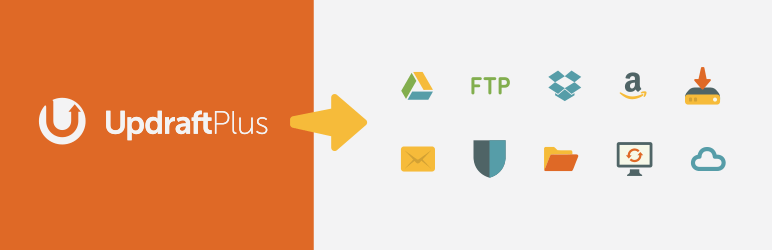Plugin / UpdraftPlus WordPress Backup Plugin
UpdraftPlus.Com, DavidAndersonDescription
Description
UpdraftPlus simplifies backups and restoration. It is the world’s highest ranking and most popular scheduled backup plugin, with over two million currently-active installs. Backup your files and database backups into the cloud and restore with a single click!
Backup into the cloud directly to Dropbox, Google Drive, Amazon S3 (or compatible), UpdraftVault, Rackspace Cloud, FTP, DreamObjects, Openstack Swift, and email. The paid version also backs up to Microsoft OneDrive, Microsoft Azure, Google Cloud Storage, Backblaze B2, SFTP, SCP, and WebDAV.
Don’t risk your backups on anything less
Your WordPress backups are worth the entire investment you’ve made in your website. The day may come when you get hacked, when something goes wrong with an update, your server crashes or your hosting company goes bust – without good backups, you lose everything. Would you entrust all your hard work to a backup plugin with only a few thousand downloads, mixed reviews or no professional support?
Believe us: writing a reliable backup plugin that works consistently across the huge range of WordPress deployments is hard.
UpdraftPlus works. We’ll keep your backups safe.
Why you should backup your website.
WordPress like any CMS can be vulnerable to things such as server crashes, hacking, security flaws, bad plugin or theme updates and insecure web hosts. If anything happened to your website, it would cost you dearly in time, money and reputation.
Whilst other security measures are essential, backups are the ultimate insurance: they mean that, if the worst were to happen, your website (plus all related files and databases) stay safe, and can be restored in no time.
You could always create your own manual backups- but using backup plugin is infinitely quicker, simpler and safer. Life’s busy enough! With UpdraftPlus, you can simply “set and forget”, scheduling in automatic backups to save you time, work and hassle.
How UpdraftPlus compares with other backup plugins:
UpdraftPlus is the most highly-rated and popular plugin out there – and for good reason. Not only is it comprehensive in terms of its features, but it’s aso easy and intuitive to use. And because it has such a vast user base, it’s tried and tested in a whole range of different situations and scenarios.
Unlike many other plugins, UpdraftPlus:
- Restores, as well as backing up
- Backs up to more cloud options than any others
- Allows you to set up automatic backup schedules, for the ultimate in convenience
- Is faster, using up fewer server resources
- Has been tested on over 1 million sites
On our website, we’ve got a whole page dedicated to how our Premium version compares with the competition here
UpdraftPlus Premium
The free version of UpdraftPlus works just fine, but if you need more features and options you can purchase our Premium version. Here are some of the many features of UpdraftPlus Premium:
- Incremental backups
- Easily duplicates or migrates websites (with Migrator)
- Multisite/multi-network compatible
- Backs up non WP files and databases to multiple remote destinations
- More storage destinations (e.g. OneDrive, BackBlaze, Azure, SFTP) and multiple destinations
- Database encryption
- Advanced reporting
- Supports WP-CLI
- Free dedicated expert support
Find out more on our comparison page. UpdraftPlus Premium is available for purchase here
Managing multiple website backups
We’ve also developed a brilliant new plugin that allows you to backup, update and manage all of your websites remotely from one central location. It’s called UpdraftCentral, and it comes in 2 different forms:
- UpdraftCentral (free, self-hosted)
- UpdraftCentral Premium (fully-hosted and “ready-to-go”, cloud version also available)
Instantly create a temporary clone of your site (UpdraftClone)
A temporary clone is an instant copy of this website, running on our servers. You don’t need to test or develop on your live site; instead, you can UpdraftClone it, and throw away your clone when done. Learn more about UpdraftClone here.
- Easy: Press the buttons… UpdraftClone does the work.
- Reliable: Runs on capacity from a leading cloud computing provider.
- Secure: One VPS (Virtual Private Server) per clone, shared with nobody.
- Fast: Takes just the time needed to create a backup and send it.
- Flexible: If you want, test upgrading to a different PHP or WP version.
To create a temporary clone you need: 1) credit in your account and 2) to connect to your account. You can buy UpdraftClone tokens from our shop, here.
Are you multi-lingual? Can you translate?
Are you able to translate UpdraftPlus into another language? Are you ready to help speakers of your language? UpdraftPlus Backup/Restore itself is ready and waiting – the only work needed is the translating. The translation process is easy, and web-based – go here for instructions: https://updraftplus.com/translate/. (Or if you’re an expert WordPress translator already, then just pick out the .pot file from the wp-content/plugins/updraftplus/languages/ directory – if you scan for translatable strings manually, then you need to get these functions: _x(), __(), _e(), _ex(), log_e()).
Many thanks to the existing translators – listed at: https://updraftplus.com/translate/
More premium plugins
If you are in the market for other WordPress premium plugins (especially WooCommerce addons), then try our sister shop, here.
For other useful free plugins see our lead developer’s profile, here.
License
Copyright 2011-19 David Anderson
This program is free software; you can redistribute it and/or modify
it under the terms of the GNU General Public License as published by
the Free Software Foundation; either version 3 of the License, or
(at your option) any later version.
This program is distributed in the hope that it will be useful,
but WITHOUT ANY WARRANTY; without even the implied warranty of
MERCHANTABILITY or FITNESS FOR A PARTICULAR PURPOSE. See the
GNU General Public License for more details.
You should have received a copy of the GNU General Public License
along with this program; if not, write to the Free Software
Foundation, Inc., 51 Franklin St, Fifth Floor, Boston, MA 02110-1301 USA
Furthermore, reliance upon any non-English translation is at your own risk. UpdraftPlus can give no guarantees that translations from the original English are accurate.
We recognise and thank the following for code and/or libraries used and/or modified under the terms of their open source licences; see: https://updraftplus.com/acknowledgements/
Ratings
Rating breakdown
Details Information
Version
First Released
Total Downloads
Wordpress Version
Tested up to:
Require PHP Version:
Tags
Contributors
Languages
DIRECTORY DISCLAIMER
The information provided in this THEME/PLUGIN DIRECTORY is made available for information purposes only, and intended to serve as a resource to enable visitors to select a relevant theme or plugin. wpSocket gives no warranty of any kind, express or implied with regard to the information, including without limitation any warranty that the particular theme or plugin that you select is qualified on your situation.
The information in the individual theme or plugin displayed in the Directory is provided by the owners and contributors themselves. wpSocket gives no warranty as to the accuracy of the information and will not be liable to you for any loss or damage suffered by you as a consequence of your reliance on the information.
Links to respective sites are offered to assist in accessing additional information. The links may be outdated or broken. Connect to outside sites at your own risk. The Theme/Plugin Directory does not endorse the content or accuracy of any listing or external website.
While information is made available, no guarantee is given that the details provided are correct, complete or up-to-date.
wpSocket is not related to the theme or plugin, and also not responsible and expressly disclaims all liability for, damages of any kind, arising out of the use, reference to, or reliance on, any information or business listed throughout our site.