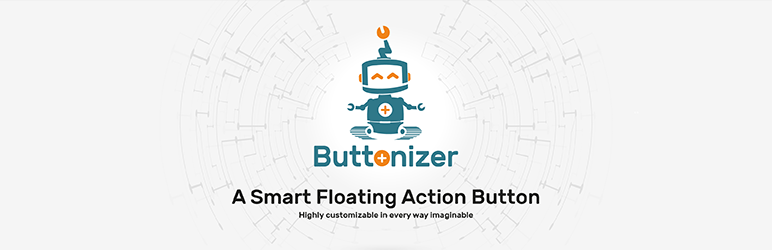Plugin / Smart Floating Action Buttons – Click to Call, Chat, WhatsApp & More – Buttonizer
ButtonizerChangelog
Changelog
2.0.7
Release date: 8 September 2019
Today we’ve released Buttonizer 2.0.7! Do you like to translate Buttonizer?
What’s new?
This release we’ve added two new button actions!
– Copy page URL
– Print page
– Support for another WordPress popup-plugin
Updated:
– Fix button label font size and border radius
– Fix button box shadow
– Small ‘building up’ menu style CSS tweak
– Fixed localization bug
– Multiple other bug fixes and improvements
If you experience bugs, problems or you have some feedback, let us know on our Buttonizer community!
2.0.6
Release date: 9 August 2019
Today we’ve released Buttonizer 2.0.6!
What’s new?
– Added rectangle menu style
– Added Pulse animation (Premium)
– Added Jelly animation (Premium)
– Added Exit Intent (Premium)
Updated:
– In a group, we’ve made ‘button style’ always visible (just grayed out)
– Updated the way calling popups via Buttonizer
– Fixed Facebook Messenger Widget bug
– Fix for people who are using the plugin ‘All in one WordPress Security‘
– Fixed some bugs on single buttons
– Updated Freemius backend
– Multiple other bug fixes and improvements
If you experience bugs, problems or you have some feedback, let us know on our Buttonizer community!
2.0.5
Release date: 23 July 2019
The full UI is now translatable! We we’ve added the Dutch language! Do you want to translate Buttonizer to your own language? Click here to read more about how to translate Buttonizer!
We’ve also fixed an important Google Analytics bug! Due to this bug, Buttonizer was not tracking any data on button clicks… Sorry for the inconvenience! It should work now, we will monitor our fix.
But, we have more good news! This version we’ve also added many new click actions to Buttonizer! It’s even possible to open a Facebook Messenger Chat Widget on button click!
List of new button actions:
- Click to Chat
- Facebook Messenger Widget
- Twitter Direct Message
- Snapchat
- Skype
- LINE
- Telegram
- Viber
- Social Sharing buttons
- VKontakte
- Poptin
- Waze
- Open pop-up (optional: with contactform)
- Poptin
- Elementor Popup
- Popup Maker
Other changes:
* Small bug fixes
* After some feedback we’ve changed our opt-in message
* We now use our new knowledge base!
If you experience bugs, problems or you have some feedback, let us know on our Buttonizer community!
2.0.4
Release date: 19 June 2019
Fixed two bugs in this version. If you find any bugs or errors in Buttonizer, report them here
2.0.3
Release date: 19 June 2019
With 2.0.3, we officially released the free version!
The following functions are added/changed to this version:
– Some UX changes
– Added ‘(experimental)’ to event tracker
Bugfixes:
– Fixed missing options when there’s only 1 button in group
– Fixed more migration issues (position and label visbibility)
– Made sure all premium functions are excluded from the free version
2.0.2
Release date: 14 June 2019
The following functions are added to this version:
– Added subdomain support
– You can hide the ‘Buttonizer 2.0’ admin topbar in settings now
– You can hide setting-tooltips in settings now
– Added javascript trigger after Buttonizer groups are initialized. Read more
– Added a nice saving icon
Bugfixes:
– Fixed a small migration bug
– Fixed search bug FontAwesome 4.7
– Fixed bug that didn’t trigger Elementor popup
– Fixed drag and drop issue
– Fixed CSS menu style transition issue
– Getting stuff ready for the free version release
– Tweaked the Buttonizer tour
– Removed some warnings for the button action ‘URL’
– Renamed ‘Half circle’ to ‘Corner circle’
2.0.1
Release date: 5 June 2019
Fixed:
– Icons not centered
– Fixed mutliple migration issues
– Using new security techniques in the admin dashboard for Buttonizer
2.0
Release date: 31 May 2019
Slow release Buttonizer 2.0
Big, important new features:
– Changed UI & UX
– Added live preview for the buttons
– Publish buttons or keep changes in concept
To read the full changelog, check out the our community: https://community.buttonizer.pro/d/30-buttonizer-2-0-changelog
1.5.7
Release date: 29 May 2019
Patch Freemius bug
By the way, 2.0 is coming out soon! Stay tuned! 🙂
1.5.6
Release date: 25 February 2019
Security fix
1.5.5
Release date: 9 January 2019
Small update, but we’re working on the big 2.0! Beta is starting soon 🙂
Do you like to read more about Buttonizer 2.0? Check https://buttonizer.pro/become-a-beta-tester/
1.5.4
Release date: 26 September 2018
Fixing multiple PHP notices/warnings.
1.5.3
Release date: 17 September 2018
Fixing a bug in the admin dashboard that was loading scripts outside the Buttonizer admin pages.
By the way, you may like to know we’re working very hard on Buttonizer 2.0, big improvements are coming, stay tuned! 🙂
Bug fix for Buttonizer PRO users:
We have fixed the timezone for some users that are using the opening hours, sometimes Buttonizer took the wrong timezone to show the buttons even when you set it up right. It must be correct now. Let us know if you have any more trouble with it!
1.5.1
Release date: 22 April 2018
Fixing bug creating buttons. Let us know if you find any more bugs 🙂
1.5
Release date: 19 April 2018
We’ve added duplicate buttons! Oh, and we have changed the name of ‘Page categories’ to ‘Page rules’.
New features:
– Duplicate buttons
Bug fixes:
– Button order
– Serval PHP notices
1.4.5
Release date: 10 April 2018
Create custom share buttons and we have now a affiliation program!
New features:
– It’s now possible to assign social sharing to the main action button
– Affiliation is added to Buttonizer, check it out in the Buttonizer menu!
Bugs:
– Minor bug fixes
New features for our Buttonizer PRO users:
– It was already possible to change the icon of the button by your custom image, now it’s also possible to set the background of the button!
– Label design can be changed, the font and background color
Keep Buttonizing, and let us know when you have a feature request!!
1.4.4
Release date: 15 March 2018
New to Buttonizer:
– Whatsapp sharing is added for mobile users! Check out the ‘Social sharing buttons’!
– Earn free premium! Update Buttonizer and check out the ‘Free premium’ page for more information 🙂
Bug fix:
– Fixed label-hovering PHP Notice.
– Small bug fixes
1.4.3
Release date: 12 March 2018
Bug fix:
– Button label problem fixed
1.4.2
Release date: 8 March 2018
New update, one new function added! It is now possible to change the size of the button on mobile devices as they are smaller then desktop. If you like a big button on desktop, you can still use the small one for mobile devices.
Bug fixes:
– Some users experienced that when saving, results in the message ‘do you want to leave this page’ everywhere on WordPress where, fixed now!
– CSS fix for the button when buttons are hided (they were still clickable sometimes)
New features:
– It’s now possible to change the button-size for mobile devices
New features for our Buttonizer PRO users:
– Added new page-rule options:
– URL contains
– URL Begins with
– URL Ends with
Idea, bug or feature? Please let us know! We’re always happy with all the feedback we get!
1.4
Release date: 1 March 2018
We’re happy and thankful for all the feedback, and we really try to implement all of the requested features (there are many! Thank you all for that!) We can gladly announce that we already implemented the most requested features in this update. We work very hard to get everything done as soon as possible. Stay tuned and keep Buttonizing!
New features:
-You can now assign a back to top function to your button.
-There is mail sharing feature implemented. With this there is validation with a maximum of 3 social sharing options.
-Video tutorials are now added to the dashboard.
New features for our Buttonizer PRO users:
-Page rules and categories are improved and implemented into Buttonizer (you can make different buttons for different pages)
Styling:
-You can now change the size of the Buttonizer!
-The label hovering can be set to mobile only, desktop only, both or default!
-The Buttonizer homestyle is applied to the dashboard.
-We restructured the code again, it’s nice and clean now!
-The tour is reconstructed.
-New pictures on the wordpress page
Bug fixes:
-The error on the contact page is solved
-Warning added to label input field
-Small bug fixes
Idea, bug or feature? Please let us know! We’re always happy with all the feedback we get!
1.3
(Bug) Fixes:
– It’s not possible anymore to insert any other character than numbers inside the placing procent-box
– Ordering label problem fixed, no overlaying labels anymore when hovering
– When ‘Show on scroll’ enabled the buttons will now animate in and out, instead of just hiding and showing.
– The label next to the button when mirrored is now at the right side (as it supposed to be)
1.2
New to Buttonizer: Repositionize the button easier! You are able to reposition the button from the left bottom corner, or from the right bottom corner. We have added button mirroring also: Mirror the style of the button and change the position of the label from the right side of the button, to the left side of the button.
New features this release:
– Button placing: Align the button to the left, or allign to right
– Button mirroring: The button animation style can be mirrored
Bug fixes:
– Conflict with Postman SMTP fixed
– Label text was used for labeling Google Analytics events. Now we’ve changed it to use the button title as it should be. Sorry for the inconvenience
– Other small fixes
1.1
Bug fix:
– WordPress 4.9 fix for changing colors. The window closed when you tried to change colors. It should work now.
– When it’s sunday, the plugin used the opening data of monday. Fixed.
Removed:
– Hide label: You can hide it having no text
Added:
– Show label on hover
– Austom classes
1.0.10
Important bug fix:
– Multiple people were unable to add a new button. Fixed that!
– Fixed another bug
– Removed a unused function causing warning
1.0.9
A new cool update! We added for our new users a tour (of course, if you are already using Buttonizer, feel free to take the tour!). If someone has some feedback, about the tour, contact us through the plugin! 🙂
We’ve added something magical! For each button it’s now possible to use one of the following actions:
– Website URL: For opening a webpage
– Phone number: Direct action
– E-mail: Opens the desktop client from the user with your mail address filled in already
New this release:
– Information tour for our new users
– Button actions easier
Changed:
– Re-ordered the settings page a bit
Fixed:
– When enabling ‘show on hover’ with only one button, the label won’t be visible anymore
– Some caching plugins liked to cache our javascript, we’ve added a fix to that
– Other bugs
1.0.8
There are multiple changes inside Buttonizer. Like the settings page is better organised now and re-styled.
Added to Buttonizer:
– We are introducing ‘Attention animations’: There 2 animations to let the button jumping out of the background
– It is now possible to give the main button a label
– You can enable the option ‘Show label on hover’
Fixed:
– Social sharing fix for the circle button menu
– Some php notices warnings people ‘noticed’
– Style fix
– Some bugs
1.0.7
Javascript fix when an error occurs for incorrect color
1.0.6
Added new feature: Change the color of each button
From now on you can change the color of each floating action button you make. If you want to create a Floating Menu with different button colors, it is now possible!
Added new feature: New animation floating menu
We now have a new animation to open the floating menu (multiple floating action). Instead of showing the buttons on the top of each other you can the floating buttons make a 45 degrees circle.
1.0.5
Added new feature: Add own images and icons
You can now add your own images and icons for each button instead of only the main button :).
1.0.4
Added new feature: Drag & Drop for floating menu
– Drag & Drop. You can Drag & Drop your buttons so you can choose in which order you buttons get show when you want to show more then one button on one page. This is perfect when you want to add a Floating Menu. You can easily change the positions of your buttons.
– We did some bugfixing
1.0.3
Added new feature:
– Exit intent: Let you Floating Action Buttons with a clean ’pop’ when your visitor tries to leave your website. By adding exit intent you can increase the number of conversions and keep your leaving webvisitors
1.0.2
Launch of the Buttonizer Floating Action Button Plugin!
Ratings
Rating breakdown
Details Information
Version
First Released
Total Downloads
Wordpress Version
Tested up to:
Require PHP Version:
Tags
Contributors
Languages
The plugin hasn't been transalated in any language other than English.
DIRECTORY DISCLAIMER
The information provided in this THEME/PLUGIN DIRECTORY is made available for information purposes only, and intended to serve as a resource to enable visitors to select a relevant theme or plugin. wpSocket gives no warranty of any kind, express or implied with regard to the information, including without limitation any warranty that the particular theme or plugin that you select is qualified on your situation.
The information in the individual theme or plugin displayed in the Directory is provided by the owners and contributors themselves. wpSocket gives no warranty as to the accuracy of the information and will not be liable to you for any loss or damage suffered by you as a consequence of your reliance on the information.
Links to respective sites are offered to assist in accessing additional information. The links may be outdated or broken. Connect to outside sites at your own risk. The Theme/Plugin Directory does not endorse the content or accuracy of any listing or external website.
While information is made available, no guarantee is given that the details provided are correct, complete or up-to-date.
wpSocket is not related to the theme or plugin, and also not responsible and expressly disclaims all liability for, damages of any kind, arising out of the use, reference to, or reliance on, any information or business listed throughout our site.