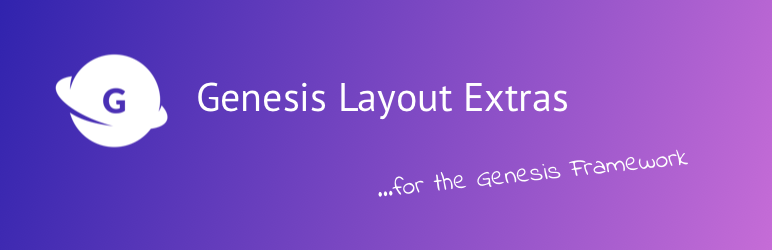Plugin / Genesis Layout Extras – Default Layouts in Genesis for WordPress
David Decker - DECKERWEBInstallation
Installation
🚀 Minimum Requirements
- WordPress version 4.7 or higher
- NOTE: Only works with Genesis Framework (GPL-2.0+) as the parent theme. This is a paid premium product by StudioPress/ WPEngine, Inc., available via studiopress.com
- PHP version 5.6 or higher
- MySQL version 5.0 or higher
- For plugin settings: Administrator user with capabilities
manage_optionsandedit_theme_optionswho is logged-in
🚀 We Recommend Your Host Supports at least:
- PHP version 7.2 or higher
- MySQL version 5.6 or higher / or MariaDB 10 or higher
🚀 Installation
- Install using the WordPress built-in Plugin installer (via Plugins > Add New – search for
genesis layout extras), or extract the ZIP file and drop the contents in thewp-content/plugins/directory of your WordPress installation. - Activate the plugin through the ‘Plugins’ menu in WordPress.
- In your left-hand Genesis Theme Settings > Layout Extras, setup your default layouts and you’re good to go :).
- General usage: Set layout options DIFFERENT from the Genesis default for special sections.
🎬 Video of Plugin’s Settings Walkthrough (v2.0.0):
original video link by plugin developer David Decker
Choose from one of the following layouts
1) Up to 6 default layouts of Genesis – when registered:
- Genesis Default (your default setting from Genesis Theme settings)
- Content-Sidebar
- Sidebar-Content
- Content-Sidebar-Sidebar
- Sidebar-Sidebar-Content
- Sidebar-Content-Sidebar
- Full Width Content
2) Currently up to 9 additional layouts of this plugin (Genesis Layout Extras):
- Sidebars below Content *)
- Primary below Content
- Primary above Content
- Header+Nav/Content/Sidebar (experimental!)
- Content/Sidebar-Alt *)
- Sidebar-Alt/Content *)
- Content/Sidebar-Alt/Sidebar
- Sidebar/Sidebar-Alt/Content
- Sidebar/Content/Sidebar-Alt
*) = Not with my “Genesis Prose Extras” plugin – that brings those layouts on its own, but with more optimized CSS 🙂
PLEASE NOTE: These 9 additional layouts were added in 2013 under a different situation of the overall market and Genesis. Looking back it was a mistake to do that, as the whole CSS for Child Themes is just unmanageable! Therefore the support for these layouts cannot and will not be given any longer! But rest assured: for backwards compatibility and for the users that somehow used them, I will keep their registering functions and their CSS in the plugin for as long as possible.
However, I might be hide the options from the settings page in the future (again this will not affect your usage!). To be clear: I will NOT remove features that were in it for 5 years and of course are used in the wild. I serve my users and the community. But please understand that I cannot longer offer support in any way for THESE ADDITIONAL layout options. You can always register your own options and maintain the CSS for your special use case. No problem at all! 🙂 — Thanks for your support!
Additional Post Type Support:
- For public custom post types, enable Genesis Inpost Options (Layouts, SEO, Scripts)
- For public custom post types with archive support, enable Genesis Archive Settings
Ratings
Rating breakdown
Details Information
Version
First Released
Total Downloads
Wordpress Version
Tested up to:
Require PHP Version:
Tags
Contributors
Languages
DIRECTORY DISCLAIMER
The information provided in this THEME/PLUGIN DIRECTORY is made available for information purposes only, and intended to serve as a resource to enable visitors to select a relevant theme or plugin. wpSocket gives no warranty of any kind, express or implied with regard to the information, including without limitation any warranty that the particular theme or plugin that you select is qualified on your situation.
The information in the individual theme or plugin displayed in the Directory is provided by the owners and contributors themselves. wpSocket gives no warranty as to the accuracy of the information and will not be liable to you for any loss or damage suffered by you as a consequence of your reliance on the information.
Links to respective sites are offered to assist in accessing additional information. The links may be outdated or broken. Connect to outside sites at your own risk. The Theme/Plugin Directory does not endorse the content or accuracy of any listing or external website.
While information is made available, no guarantee is given that the details provided are correct, complete or up-to-date.
wpSocket is not related to the theme or plugin, and also not responsible and expressly disclaims all liability for, damages of any kind, arising out of the use, reference to, or reliance on, any information or business listed throughout our site.