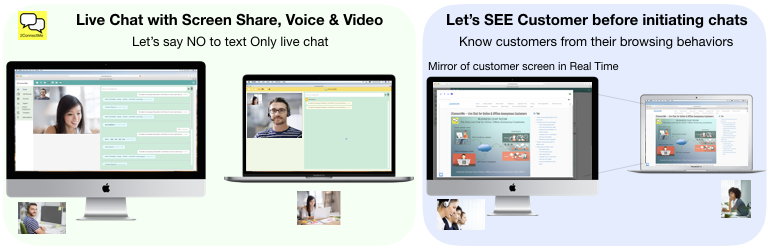Plugin / Business Live Chat
Changelog
Changelog
1.4.0
Enhancements
* Provide color settings on Whisper Text.
Fixes
* Solve mis-alignment of Whisper Text on the right.
* Solve admin console without color picker.
1.3.1
Improve documentations
1.3.0
Enhancements
* Support SEE customer browsing behaviours.
1.2.5
Fixes
* Solve the issue of some WordPress themes which overlap the full screen mode of 2ConnectMe.
* Update the screenshots of installation.
* Default of small screen size to disable 2ConnectMe was set to 500 which is configurable in plugin configuration.
1.2.4
Fixes
* Critical fixes on recent security restrictions newly imposed by Google Chrome (ver 65). The voice, video and screen share functions were affected by this new security restrictions. All websites are strongly suggested to update to this version to solve such issues.
1.2.3
Enhancements
* Support Apple Safari browsers (recent update in macOS High Sierra and iOS 11.2).
* Support Microsoft Edge browser (ver 40.15063 in the recent update Windows 10 creators)
* Support Firefox native screen sharing function WITHOUT extension.
* The contact form is down-sized to fit the smaller screen size devices.
Fixes
* Unexpected voice / video call popup in Firefox browser.
1.2.2
Enhancements
* Support Direct Phone / Video pop up form even WordPress website with http connection only, i.e. without https encrypted connection.
1.2.1
re-uploading the missing image icon files.
1.2.0
Enhancements
Support both http and https websites
* Even your website without https connection, 2ConnectMe will detect your website connection and, if needed, open a new browser window to have direct https connection with 2ConnectMe server.
Support Português language
* New language supported.
1.1.0
For the latest enhancements, please refer to here
2ConnectMe Enhancements
PopUp form with more functions
* It provide additional Direct Phone Call and Direct Video Call at initial PopUp. It means website visitors only need a single click the “PopUp” Phone or Voice call button to reach your company staff with voice and video communication as needed.
Contact form with new voice call and video call buttons
* Through these buttons at contact form, website visitors are able to initiate phone call and video call to reach your company staff.
Each hotline chat room comes with independent Contact Form
* Instead of a single contact form for all the hotlines / chat room, you are provided with a new contact form with independent styles and configured format for each of hotline chat room. That is the reason you have to reconfigure your existing hotline chat room GENERAL, e.g., with a new contact form.
PopUp form with more styles configurable.
It provides options to configure each of field of contact form. Also “mandatory” field choice is also configured.
Pre-configure website visitor call types allowed
* It provides option to configure what call types allowed for website visitors for each of hotline.
Business Chat Room (WordPress Plugin)
Enhancements
* The size of PopUp form is automatically adjusted according to its operation need. No size configuration needed from this release onwards.
* Icons are provided for Chat, Phone, Video and Mail with size Large (50×50), Medium (40×40) and small (30×30). You are free to select according to your nature of PopUp form.
* Support Popup direct Phone Call and Video Call.
Changes
* When mouse is not on the 2ConnectMe PopUp screen, it was automatically closed in the past release. With this release, a new button, Close window “-” buttons are provided at the upper right corner of window. Window will not be closed automatically once opened. User will have to click “-” button to close the windows. We believe such changes facilitate users inputing the contact form information.
1.0.1
Allow changes in the contact form width and height in plugin options menu.
1.0
First production release of “Business Chat Room – 2ConnectMe”
Ratings
Rating breakdown
Details Information
Version
First Released
Total Downloads
Wordpress Version
Tested up to:
Require PHP Version:
Tags
Contributors
This plugin has been closed.
Languages
The plugin hasn't been transalated in any language other than English.
DIRECTORY DISCLAIMER
The information provided in this THEME/PLUGIN DIRECTORY is made available for information purposes only, and intended to serve as a resource to enable visitors to select a relevant theme or plugin. wpSocket gives no warranty of any kind, express or implied with regard to the information, including without limitation any warranty that the particular theme or plugin that you select is qualified on your situation.
The information in the individual theme or plugin displayed in the Directory is provided by the owners and contributors themselves. wpSocket gives no warranty as to the accuracy of the information and will not be liable to you for any loss or damage suffered by you as a consequence of your reliance on the information.
Links to respective sites are offered to assist in accessing additional information. The links may be outdated or broken. Connect to outside sites at your own risk. The Theme/Plugin Directory does not endorse the content or accuracy of any listing or external website.
While information is made available, no guarantee is given that the details provided are correct, complete or up-to-date.
wpSocket is not related to the theme or plugin, and also not responsible and expressly disclaims all liability for, damages of any kind, arising out of the use, reference to, or reliance on, any information or business listed throughout our site.